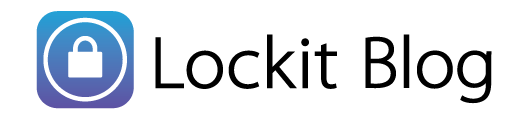These days there are so many sites that ask you to create a user id and password that it’s almost impossible to keep track of each one of them in your head. You could use the trick one password for all sites and that solves the memory problem for you. However if the bad guys get a hold of that one password you have just given them the keys the kingdom and you have way more problems than just remembering a password. You could alternate between 3 to 5 passwords and that also is easier to remember. However it’s really not that simple to remember what site has what password and once again it’s still not that secure. If anyone knows all your chosen passwords you are done! The experts say to use a mixture of letters, numbers, special characters, and make each password 8 to 15 characters in length, something this: 234dife09349 or this: #$dfiwog00!!. Can you imagine remembering those? I definitely can’t! Another theory is to use a series of words that don’t usually go together in a phrase that makes no sense. Like 4 to 6 words in length makes it very hard to figure out. Something like this: “onioncarswhipicecreamgliders” or this: “dogminusemeraldlightbuzzard”. These types of passwords sound silly but they are harder to break because they have more characters to hack. Imagine having one of these passwords for all 25-35 sites you log into in a day. It’s impossible to remember either way you try it! That leads me to getting a password manager app. One such app that works very well for managing passwords is “LockIt”. LockIt helps users manage passwords for all types of sites, accounts, and more. Lets check it out!
These days there are so many sites that ask you to create a user id and password that it’s almost impossible to keep track of each one of them in your head. You could use the trick one password for all sites and that solves the memory problem for you. However if the bad guys get a hold of that one password you have just given them the keys the kingdom and you have way more problems than just remembering a password. You could alternate between 3 to 5 passwords and that also is easier to remember. However it’s really not that simple to remember what site has what password and once again it’s still not that secure. If anyone knows all your chosen passwords you are done! The experts say to use a mixture of letters, numbers, special characters, and make each password 8 to 15 characters in length, something this: 234dife09349 or this: #$dfiwog00!!. Can you imagine remembering those? I definitely can’t! Another theory is to use a series of words that don’t usually go together in a phrase that makes no sense. Like 4 to 6 words in length makes it very hard to figure out. Something like this: “onioncarswhipicecreamgliders” or this: “dogminusemeraldlightbuzzard”. These types of passwords sound silly but they are harder to break because they have more characters to hack. Imagine having one of these passwords for all 25-35 sites you log into in a day. It’s impossible to remember either way you try it! That leads me to getting a password manager app. One such app that works very well for managing passwords is “LockIt”. LockIt helps users manage passwords for all types of sites, accounts, and more. Lets check it out!
With LockIt users can manage the accounts of banks, contacts, credit cards, ID’s, memberships, product keys, rewards programs, and websites. From this list alone you can see that it’s a very comprehensive app. Users can also create uncategorized entries as well for those items that don’t quite fit into a category on the list. What’s really cool is entering passwords for specific accounts is made super simple because there are a ton of company logo’d entry categories to choose from. For example I bank with Wells Fargo. I can log into LockIt, go to the “Bank Accounts” section on the menu, and tap the Wells Fargo logo to enter my banks personal information. I can even use LockIt to generate my password because it has an awesome strong password generator built in. Once it’s in it’s locked up nice and secure. With LockIt I can store my email, Facebook, Twitter, and other such id’s by simply going to the websites section and then tapping on the logo for each site I want to store. I can even add my own login to the list if the icon for the one I want isn’t there. The great thing is there are 60 sites on the list to start with so it’s very likely you will find the one you want right from the start.
When dealing with something as important as a password manager people tend to ask what kind of security does the app have. I’m not expert in password app security so I had to trust the developers information on their iTunes page. So here is what it says:
OUR SECURITY
– Military-grade AES 256-bit encryption protects your private information
– Your master password and encryption key are never stored so only you have access to your information
– Remotely wipe any device that is ever lost or stolen
– Self-destruct allows you to delete all data on your device after 10 failed login attempts
– Two-factor authentication securely authorizes new devices
– Industry-leading 50,000+ iterations of PBKDF2 prevents unauthorized access and brute-force attacks
Want to learn more? Download the free app and give it a try (it only take 15 seconds to set up), browse our Learning Centre, follow us on Twitter, Facebook and LinkedIn and tell us what you think. We look forward to hearing from you and keeping you up to date as we grow.
Written by: John McNamara