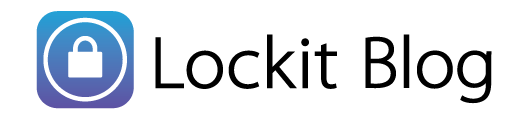Introducing the Lockit Password Manager and Digital Safe, the #1 password manager on Apple’s Canadian app store.
How important is your privacy? How safe is your bank account? Most of us store personal and private information not far from roving eyes. Our wallets, filing cabinets and desktop computers may seem like good places to keep private information, but in fact they’re the first places criminals will look when trying to steal your identity and your money.
Most of us already suffer from information overload, and the myriad passwords and usernames we need to remember just adds to the burden. Lockit Solutions Inc. was created out of our frustration in searching for an ideal solution to password management at a time when attacks on personal information are only getting more sophisticated and virulent – from thieves who go through dumpsters looking for credit card statements to ransomware and major data breaches at top retailers.
So, we sat down and rolled up our sleeves and went to work. The result is the Lockit Digital Safe, a simple, intuitively organized and highly secure way to protect and keep track of all your passwords, user names and account numbers. The Lockit Digital Safe combines AES 256-bit encryption (used by banks and government organizations) with an easy-to-use interface for the entire Apple product ecosystem, from the iPhone to the MacBook Pro to the Apple Watch. It’s like putting your information through a shredder. Fifty thousand times. (Learn more about Lockit security features.)
Imagine never having to remember passwords, account numbers or credit card info ever again, while having complete confidence that your private info will stay private. No more password lists stuffed in notebooks and filing cabinets! In fact, Lockit will create complex passwords for you, quickly customizable by number of characters, symbols, numbers and upper- and lower-case characters.
And why stop there? With Lockit, you can also safely store your private files, photos and much more, allowing you to eliminate as much of the paper trail as possible.
From PIN codes and passwords to financial documents, passports and your child’s birth certificate, knowing this information is in one secure pace is a sure-fire way to cut stress from your life. Think of it as a 21st century safe deposit box in the cloud.
And for more peace of mind: As the account holder, only you have “the keys” to gain access to your information. Lockit employees are unable to view, retrieve or reset any account information, including passwords. If an unauthorized device attempts to gain access, Lockit will notify you and deny entry to the unauthorized device. All data is encrypted using security methods employed by military agencies, and if a device goes missing or is stolen, your data can be remotely erased.
We think that’s why Lockit has been #1 on Apple’s Canadian app store for some time now.
“Lockit’s app was free and easy to install on my iPhone. I was quickly able to place all the passwords on sticky notes cluttering my desk into this app. I liked that there were places for me to enter login information and passwords for pretty much anything – my bank, email accounts, and social media accounts, to name a few. Definitely an app that I’ll be recommending to my friends.” – Angela L.
Want to learn more? Download the free app and give it a try (it only take 15 seconds to set up), browse our Learning Centre, follow us on Twitter, Facebook and LinkedIn and tell us what you think. We look forward to hearing from you and keeping you up to date as we grow.
— Robert Di Manno and Keith Domenicucci, co-founders of Lockit Solutions Inc.